Submitting Cell Lines
If you require assistance or wish to provide feedback, contact us at help@atlas-d2k.org.
Access our training resource here: Webinar Replay (Duration 17:06)
Quick Guide
Before You Start: Ensure you’re a member of the necessary Globus group by following these access instructions and that you are logged into the system.
Steps to Add Cell Lines:
- Confirm the parental cell line is listed under Data > Cell & Animal Models > Parental Cell Lines in the top navigation menu. If it’s not, add it following the steps outlined below.
- Create a new Reporter Cell Line entry:
- Navigate to Internal > Cell & Animal Models > Reporter Cell Lines from the top menu.
- Fill out the form, paying special attention to bolded fields which are mandatory.
- Submit to create the base record.
- Append related records (e.g., validation assets, reporter vector maps) to the base record.
Detailed Instructions
Step 1: Creating the Base Cell Line Record
-
Select Internal > Cell & Animal Models > Reporter Cell Lines from the top navigation bar.
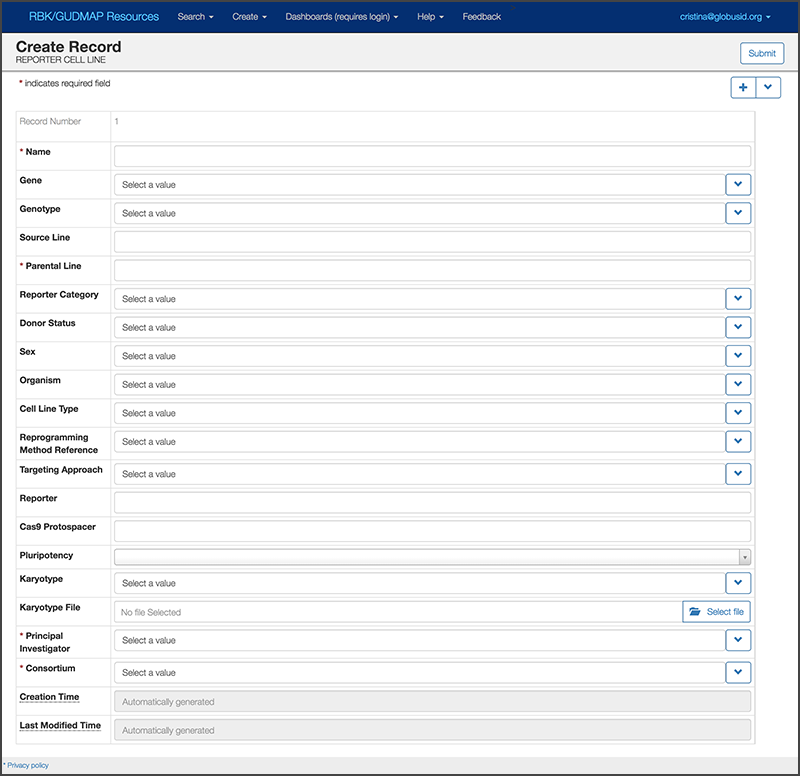
Form Fields (required in **bold):**
- Name
- Gene
- Genotype
- Source Line
- Parental Line
- Reporter Category
- Donor Status
- Sex
- Organism
- Cell Line Type
- And more…
Note: For the Principal Investigator and Consortium fields, if your entry is not listed, add a new record using the “+” sign.
After entering the details, click “Submit” at the top to save your base record.
Step 2: Adding Related Records
For each related record, click the Add records link next to the appropriate table and complete the forms with the necessary information. Remember to set Curation Status to “Biocurator Review” and leave it unchanged.
Related Record Categories:
- Cell Type Marked
- Validation Assets (Pluripotency, Reporter, Targeting)
- Reporter Vector Map
Once completed, submit and close the form.
Adding a Parental Cell Line
If the parental cell line is missing:
- Choose Internal > Cell & Animal Models > Parental Cell Lines from the navigation bar.
-
Complete the form with as much detail as possible (required fields in bold):
- Name
- Organism
- Cell Line Type
- And more…
Note: Ensure you add the correct Principal Investigator and Consortium. If the Principal Investigator is not listed, create a new entry with the
Create newbutton. - Click “Save” to add the parental cell line.